Periodic Table - A tabular arrangement of elements in rows (periods) and columns (groups) in the order of their atomic numbers. The atomic number indicates the number of electrons in the atoms of an element. Electron configurations of the elements help explain the recurrence of physical and chemical properties. A period consists of the elements in any one horizontal row of the periodic table. A group consists of the elements in any one column of the periodic table. When the elements are arranged by atomic number in the periodic table, their physical and chemical properties vary periodically.
There are four sub-modules within this module:
Periodic Table - This presents the clickable periodic table with various interactive functions.
Element Properties - This provides the tabulated atomic properties of the selected element.
Periodicity Sheet - This allows to construct a table of elements vs properties of interest.
Periodicity Chart - This plots the periodic trend of a selected group of elements from periodic sheet for a given property.
This is a clickable Periodic Table that provides easy access to 109 elements and their properties, interactively.
This clickable Periodic Table offers many features:
Single-clicking on an element will display the short form of the element properties in the property box.
Double-clicking on an element will open its Element Property page where an extensive list of atomic, physical, thermodynamic and electronic properties.
Via Periodic Table > Classifications commands from the main menu, the definitions for various terms of the periodic table can be visually demonstrated using a flashing marker.
The element group color can be customized via Periodic Table > Group Color command dialog from the main menu.
A specific element can be located by the Find Element command on the Periodic Table menu.
You can navigate through the Periodic Table either by clicking on the element or using Arrow Keys on the keyboard. The commands Periodic Table > Previous Element or Next Element can be also used for stepping through the table. These options work on both Periodic Table and Element Properties tabs.
To access the Periodic Table module, select Periodic Table and Atomic Properties from the front page. This module will open on the Periodic Table tab.

There are several ways to use this Periodic Table:
Single-click on an element: Shows its properties in the property box on lower left corner.

Mouse-over on an element: mouse pointer turns into magnifying glass when it moves over on an element, its properties will be displayed in the property box.
Double-click on an element: opens its extensive property page which displays over 30 atomic properties, as shown below:

You either click on the Periodic Table tab to return to the table or use the left or right arrow to go to previous or next element's property page.
In the main window, you can access more commands for displaying periodic table in variety of ways.
Select Periodic Table from main menu, or right-click on the table, a drop-down list appears:

Here is the description of each menu entry:
Group Color: changes colors of groups.
Select Periodic Table > Group Color on Periodic Table tab. The Editing Group Color dialog appears.

There are three groups available: Non-Metals, Metals and Metalloids. Click the Change button on the right to open the Color dialog.

Select the desired color from the color palette and click OK to accept. Click OK again to return to the Periodic Table.
Classification: allows animation of defining groups, period, block and series. The flashing and animated marker will be displayed to visually define the term. Here is the list of terms:

Select the item and the visual definition will appear. Single-click on anywhere will stop the animation.
Find Element: searches element upon typed symbol.
Select Periodic Table > Find Element from the main menu. The Find Element dialog appears.
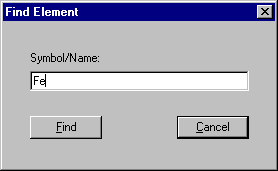
Enter the element symbol (e.g. Fe) and click Find. This will open the Fe element properties page.
Previous Element: moves to the previous element in periodic table. This option is available from both the Periodic Table and Element Properties tabs.
Next Element: moves to the next element in periodic table. This option is available from both the Periodic Table and Element Properties tabs.
Add Element to Spreadsheet: Add the selected element into the periodicity sheet.
Note: The submenu options vary on different tabs.