A buffered solution is one that resists change in pH when either hydroxide ions or protons are added. A buffered solution may contain a weak acid and its salt or a weak base and its salt.
This module calculates the pH of buffered solutions and the pH changes in the solution when a strong base is added.
1. pH of a buffered solution
In the buffered solution containing 0.50M acetic acid (HC2H3O2, Ka = 1.8 x 10-5) and 0.50M sodium acetate (NaC2H3O2), the dissociation of the acetic acid will control the pH of the solution:
HC2H3O2(aq) = H+ (aq) + C2H3O2- (aq)
Ka = [H+][C2H3O2-] / [HC2H3O2] = 1.8 x 10-5
The concentrations are as follows:
HC2H3O2 (aq) = H+ (aq) + C2H3O2- (aq)
Initial: 0.50 0 0.50
Change: -x x x
Equilibrium: 0.50 - x x 0.50 + x
Ka = 1.8 x 10-5 = [H+][C2H3O2-] / [HC2H3O2] = (x) (0.50 + x) / (0.50 - x) (x) (0.50) / 0.50
x 1.8 x 10-5
pH = 4.74
2. pH changes in buffered solutions
When added 0.010 mol solid NaOH is added to 1.0L of the buffered solution, the stoichiometry for the reaction is as follows:
HC2H3O2 + OH- == C2H3O2- + H2O
Before reaction: 0.50 mol 0.010 mol 0.50 mol
After reaction: 0.49 mol 0 0.51 mol
The equilibrium of the solution can be shown in a shorthand notation:
HC2H3O2 (aq) == H+ (aq) + C2H3O2- (aq)
Initial: 0.49 0 0.51
Change: -x x x
Equilibrium: 0.49 - x x 0.51 + x
Ka = 1.8 x 10-5 = [H+][C2H3O2-] / [HC2H3O2] = (x) (0.51 + x) / (0.49 - x) (x)(0.51) / 0.48
Thus
x 1.7 x 10-5
[H+] = x = 1.7 x 10-5 M
pH = 4.76
The change in pH from adding 0.010 mol OH- to the buffered solution is only
4.76 - 4.74 = +0.02
If 0.01 mol solid NaOH is added to 1.0L water, the pH will change from 7.00 to 12.00 (+5.00).
This is two step processes, enter the known data and press Calculate to output the unknowns.
1. Select Buffered Solution Acid/Salt link from the front page or Buffered Solution Acid/Salt tab from the Acid, Baseand Salt module. The Input and Output screen appears.
2. In the Input area, enter the known quantities with a proper significant figure with the above example.
3. Click Calculate to output the answer.
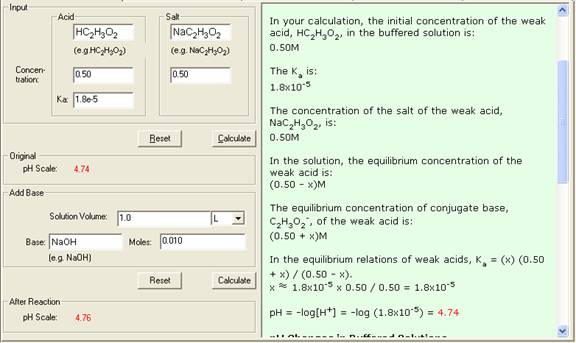
4. The Show Work area on the right shows you step-by-step how your problem has been solved.
To start a new problem, click Reset. All Input fields will be cleared. Follow Step 1-3 again.